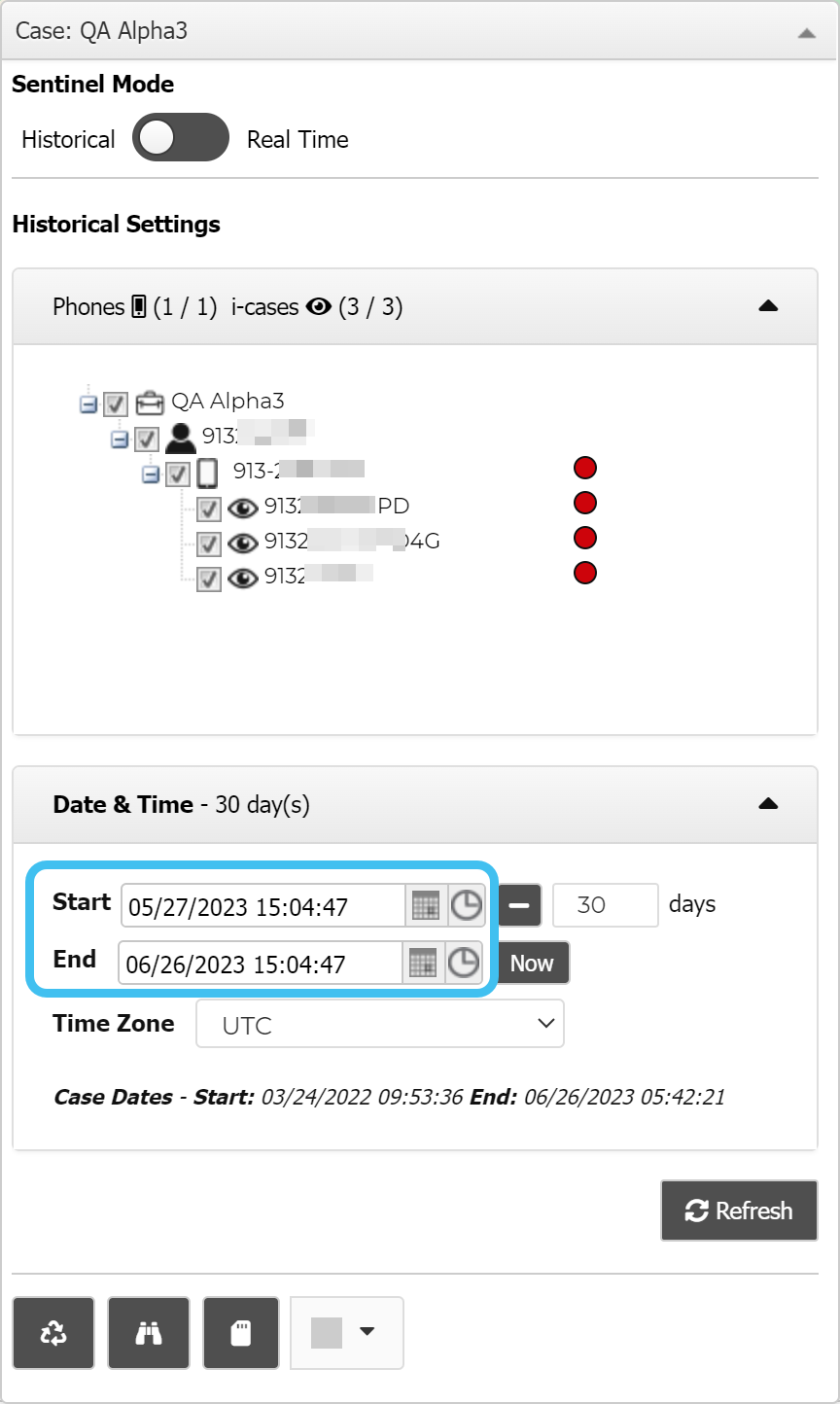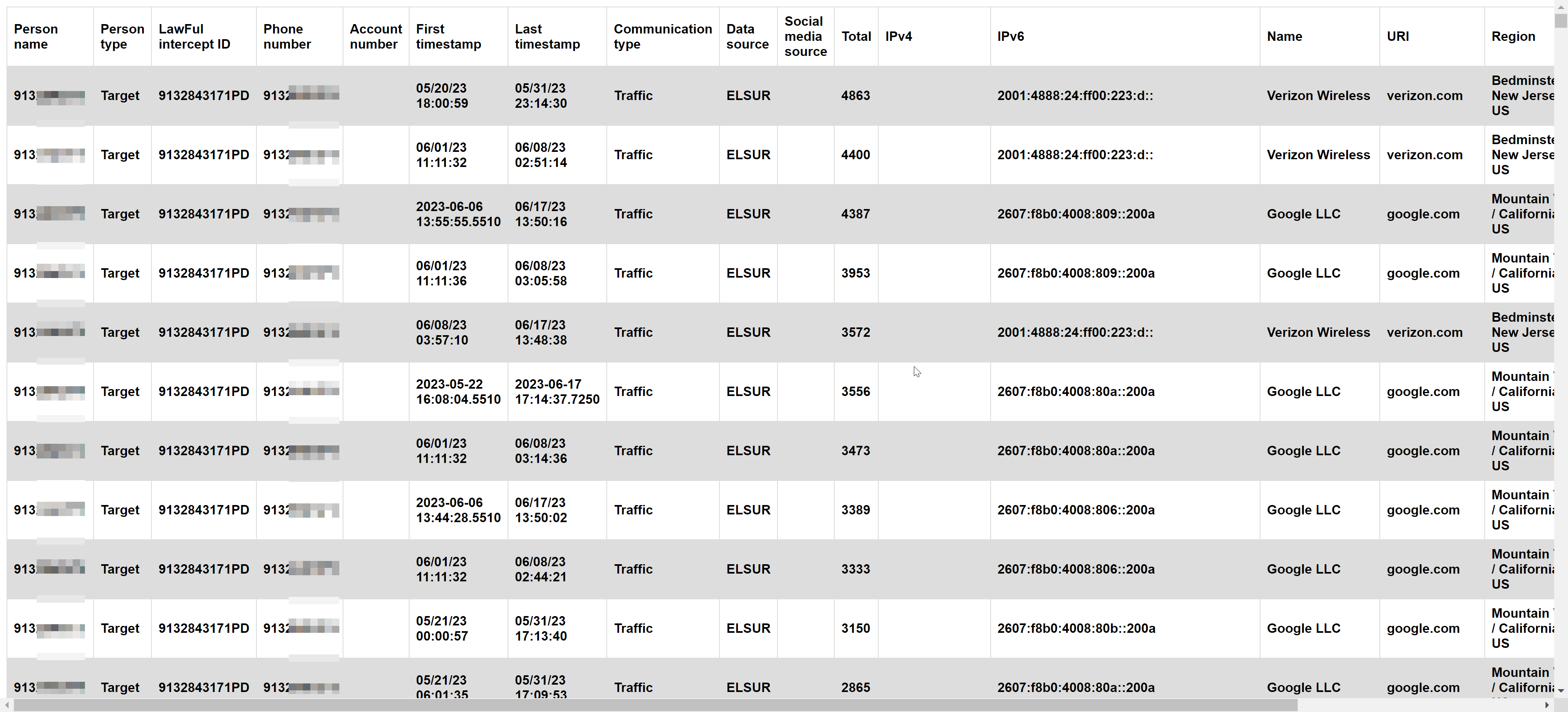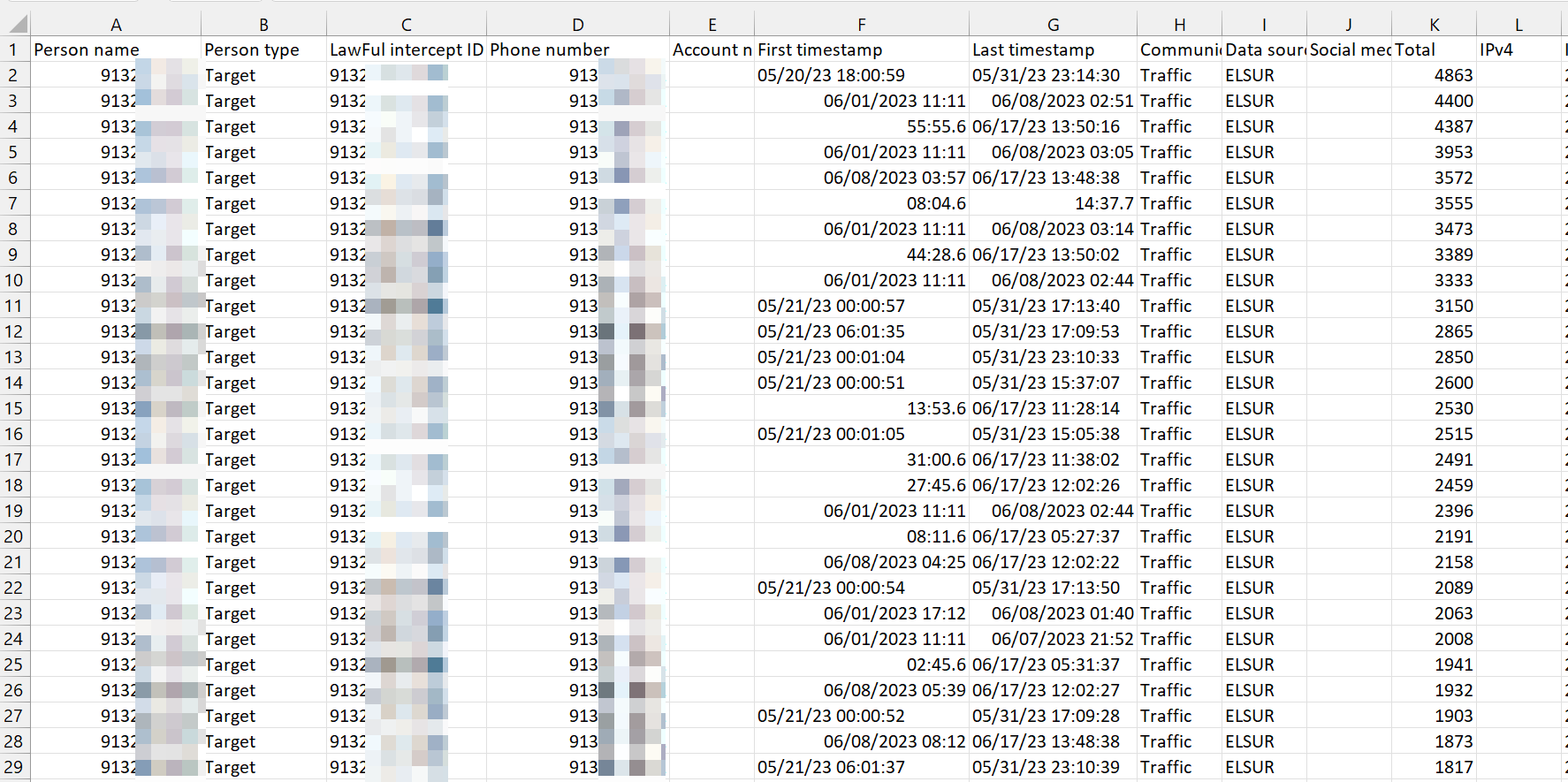Exporting Sentinel data from the Event summary and IPs views
You can export data from the Sentinel screen's Event summary and IPs views in both html and csv formats. This is useful if you wish to save the contents of these views to include as part of your case notes, and share with other investigators, units, and agencies.
-
Use the Input and settings view to ensure you have the correct date range selected.
-
Click the view that you want to export the data from, then in the bottom-right of the view click: