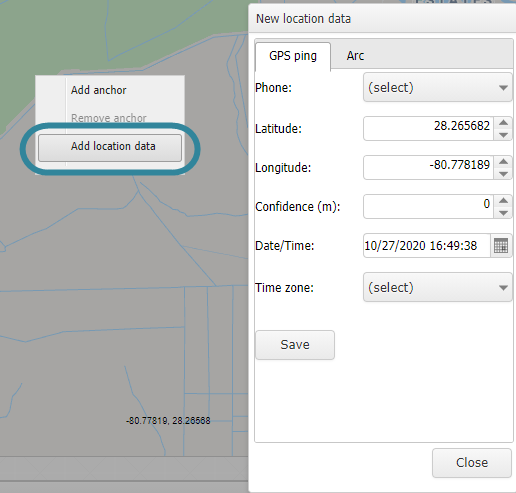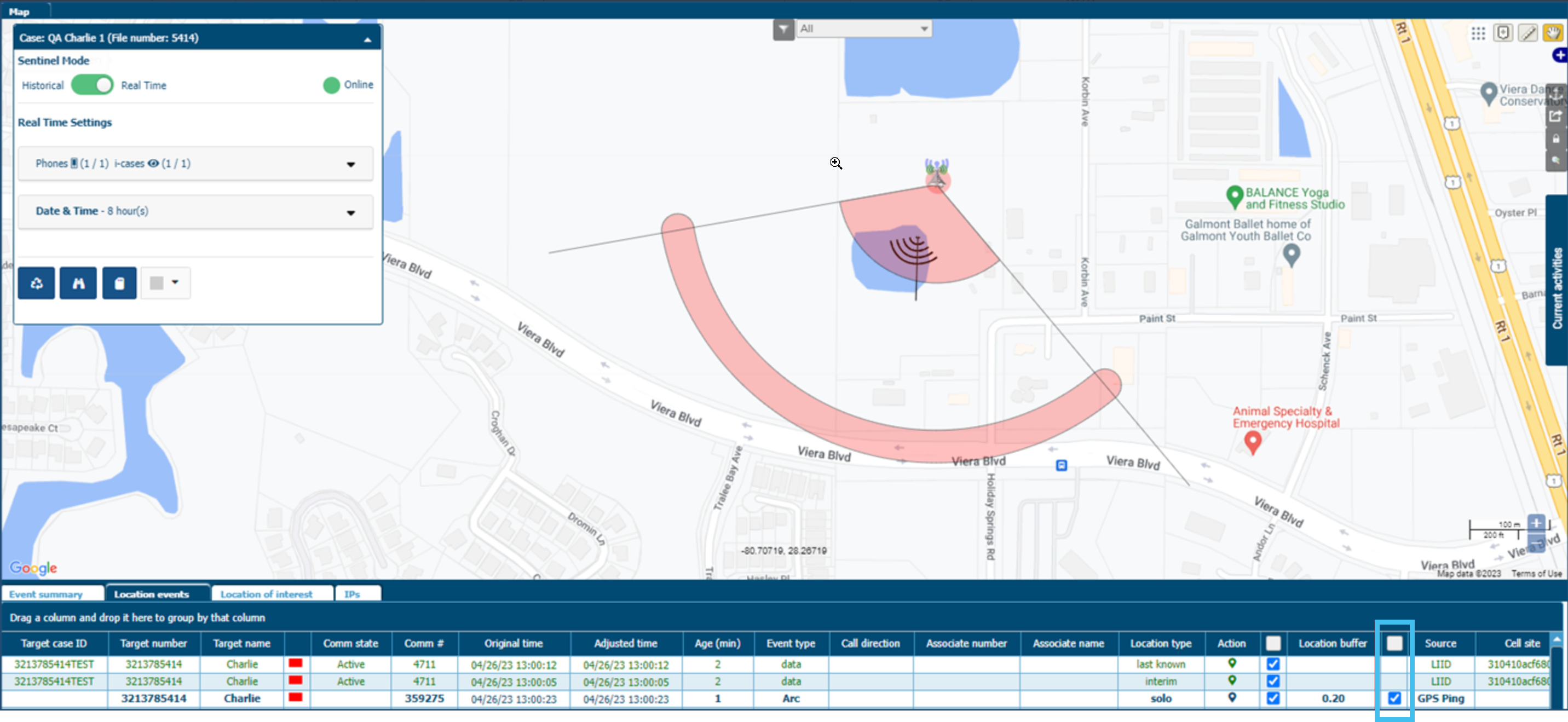Adding GPS pings and timing advance arcs to the map
This topic details how to quickly add location data for GPS pings and timing advance arcs. This is useful if you've contacted the service provider for the latest location data and rather wait for them to send it to you, it allows you to enter it manually.
-
On Sentinel screen, right-click he map then select Add location data.
The New location data dialog box opens.
- In Phone, select the phone the data is for.
- If you are adding an arc, ensure Depth (m) is large enough that it displays on the map.
-
Click Save.
-
To view an arc, ensure the location buffer check-box is selected on the Location events view.