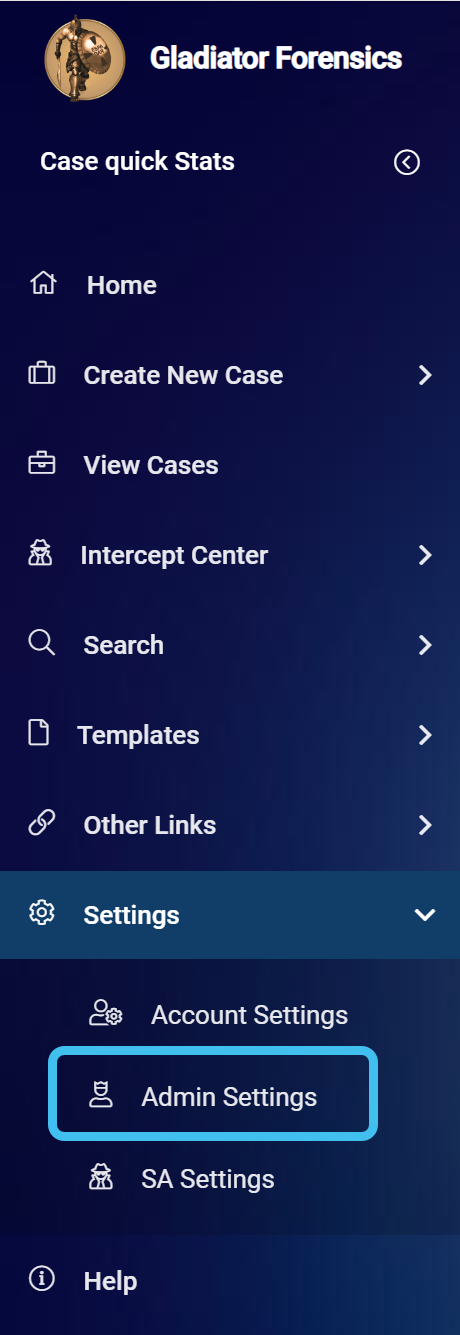Managing your agency logo
This topic describes how to add and delete the agency logo which is used on your OSS-ESPA screen and in your IQ packets.
NOTE: Depending on your type of account it may only be your administrator that can change the logo you use.
-
On the main menu click Settings, then click Admin settings.
The Admin settings screen opens.
-
Click Agency logo in the Manage account group.
The Agency logo screen opens.
-
Click Select. Windows Explorer opens. Navigate to the folder and select the required file. All graphic files are supported.
-
Click Save. The logo is now displayed on this screen and will be used when you are generating IQ packets.
-
On the main menu click Settings, then click Admin settings.
The Admin settings screen opens.
-
Click Agency logo in the Manage account group.
The Agency logo screen opens.
-
Click here to confirm to delete the logo.